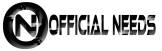Fitness Tracker, All That You Need To Know
How to use a fitness watch?
Before using a fitness watch, users have to be sure that they have the right one that will suit them. Firstly the users have to charge for our fitness watch. Cables are provided irrespective of the watch you are to wear. Neatly install the application for the fitness watch so you can pair it to your smart phone. Via Bluetooth, we can connect our smart watch to our smart phone. The application on the menu has heart rate; step count, burnt calories if the fitness watches. Moreover, it has a screen-touch.
Coming to the next step is navigating the watch. You have to familiarize yourself with the fitness tracking controls and the features by operating the user manual. When you check your fitness watch, you will most likely find a button that will allow you to cycle. You have to learn different gestures to navigate, like swiping down, up, or by tapping.
How to set time on a fitness watch?
Knowing the right time is very important for us. As you are using a FitTech watch, keeping track of the right time is essential. First of all, the user ought to connect their fitness watch to their smart phone or desktop. The following step is to explore the setting option of the fitness watch.
In the settings, lots of options are going to be displayed. From there, search for the time and date option. After clicking on that, either manually set the date and time or tick the box that says the real-time clock. By following this step, the time is set. Sometimes it might take a moment to update the time if you are to sync in real-time. Moreover, the user can also directly set the time from their smart phone if the fitness watch and smart phone are connected via the downloaded application. So from the smart phone, we can easily select the time.
How to charge a fitness watch?
Fitness watches are generally digital style. It works on a battery, and naturally, a battery requires charge from time to time after use. USB-B, USB-C, lightning are the available ports that a fitness watch might contain depending on the brand. Some other watches might come with a magnetic charger that can connect to the magnets on the back of the device or a clip that can hold the watch in place while being charged.
Users have to plug in the cable into a power adapter to commence the charge. Peeking at the fitness watch, we can assure that it charges. A digital display will show how much the battery percentage is. It will dynamically change to 100% as the charges continue. Minimum one hour or one hour thirty minutes of charging time is required to recharge the fitness watch fully. The charging time might differ from watch to watches.
How do I know if my fitness tracker is charging?
Different trackers have different measurements, and Fitbit has almost the same process. Fitness trackers indicate charging when they show the lights turn red. Most watches use led displays to show the charging process. Distinctive trackers have distinctive estimations, and Fitbit has nearly the same handle. Wellness trackers show charging basically; when they appear, the lights turn ruddy. Most observed employment drives offer the charging preparation. Some manufacturers provide USB ports, but some insert a charging cable. Now advanced wireless lines are doing great. Users can use their computer directly to use a cable. Mostly red light indicates charging status.
A few producers give USB ports, but a few embed a charging cable. Presently progressed slim lines are doing fantastic. Clients can utilize their computer straightforwardly to use a cable. If the charger turns blue or green, it means a problem, and green means charging is done.
How to activate a fitness tracker?
Charge
The first step is to activate it is simply by charging. A user cannot operate without adequately charging. Put your ac plug into the cable and enough set it to one hundred percent. Now please keep in mind, don’t charge if your tracker comes to fifty percent. Instead, fully charge when it comes to below fifteen percent.
Set up
In the case of Fitbit, you must connect to the application. It means it’s essential to join, and if a user is a premium, it’s necessary to communicate with the app. Moreover, it implies it’s vital to put through. If a user is a premium, then it’s imperative to associate with the app.
Activation
Now a user must pair their devices with smart phones with the fitness tracker. It is pretty easy and needs Bluetooth or a wireless connection. Then the device automatically activates, and your work is done.
How do I connect my fitness tracker to my phone?
Android
The first thing is that users must download the “Google Fit” application & the relevant fitness track application. For the Fitbit standard Fitbit application, it should do fine. Then go to your google fit and connect the device within. Then you’ll be given an option with Fitbit to click your social media or Gmail account to sign up. If a user already has an account, then just they must simply connect. At that point, go to your Google fit and interface the gadget inside. At that point, you’ll be given an alternative with Fitbit to associate your social media or Gmail account to sign up.
IOS
For Apple users, users need an iPhone move spring to navigate through the phone faster. Then connect with your phone through Fitbit’s website. Check your dashboard and select my device to click. From the Apple store, make sure to download the Fitbit app. Then simply connect the two devices, and you’ll see the procedure is complete.
How long does the Fitbit battery last?
Fitbit watches upgraded from 3 days to 5 days battery life. These come along with lithium batteries. Lithium batteries have a good life. But there is a general idea of how the battery might last for a fitness watch.
Typically fitness watches battery life will vary from user to user. Because actively using the features on your watch may drain your battery quickly. On-standby display, the battery might last from three to four days or even more dependent on the look you are using. The battery might last for a day or even two if you are actively using it for other features such as GPS and calls. So the battery life mainly depends on how you are going to use your watch.
How to turn on a fitness tracker?
Without turning on, the fitness watch you are going to use is going to be useless. Depending on the user’s watch, you have to turn the watch the manual tells you to. Turning on a fitness watch is not a hassle, so the users have nothing to worry about.
Most fitness watches have a button to the side. By long-pressing the button, the fitness tracker is going to turn on. Sometimes fitness watches don’t have the same settings. Fitness trackers have their math and their own game. Simply touch the display to turn on your watch or long tap on display. Double tapping or similar other gestures can also turn on the fitness watch. Advanced fitness watches use face gestures or even voice to turn on. In conclusion, now you know how to turn on your fitness watch.